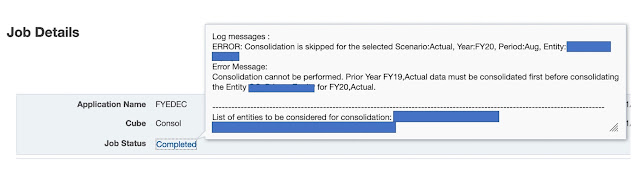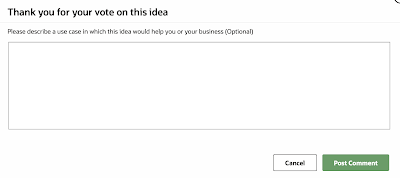You run a consolidation in FCC (or FCCS as originally known), wait, maybe wait some more, and then you go to the jobs list and see the status is complete. Great! But then you look and see data isn't there or the data status is unchanged. What gives?
A consolidation job status of "complete" DOES NOT mean success or fail. It means simply that the process has finished running. But what you really want to know is the success or fail status. Where do you find this?
In the job listing click on Consolidate to see the details.
Here, you will see some details about the POV and how long the job took.
But you STILL WON'T know whether it succeeded or not (but if the time duration is really quick then failed is probably the answer). Click Completed at the top left by Job Status.
There, now you get to see whether the consolidation succeeded or failed. Whew!
If you think there should be a better way, can you do anything about it! YES! On Cloud Customer Connect there is an idea posted already. What you can do is to "upvote," meaning click the thumbs-up icon. After clicking, either add a comment if you want or click Skip. The more companies that like an idea, the more likely it will be considered. You can also lobby your Oracle contacts when you see them on calls, etc. Let your voice be heard! Here is the link - both as a link and as raw text for those who don't like clicking links.
https://cloudcustomerconnect.oracle.com/posts/8d62090b81
https://cloudcustomerconnect.oracle.com/posts/8d62090b81